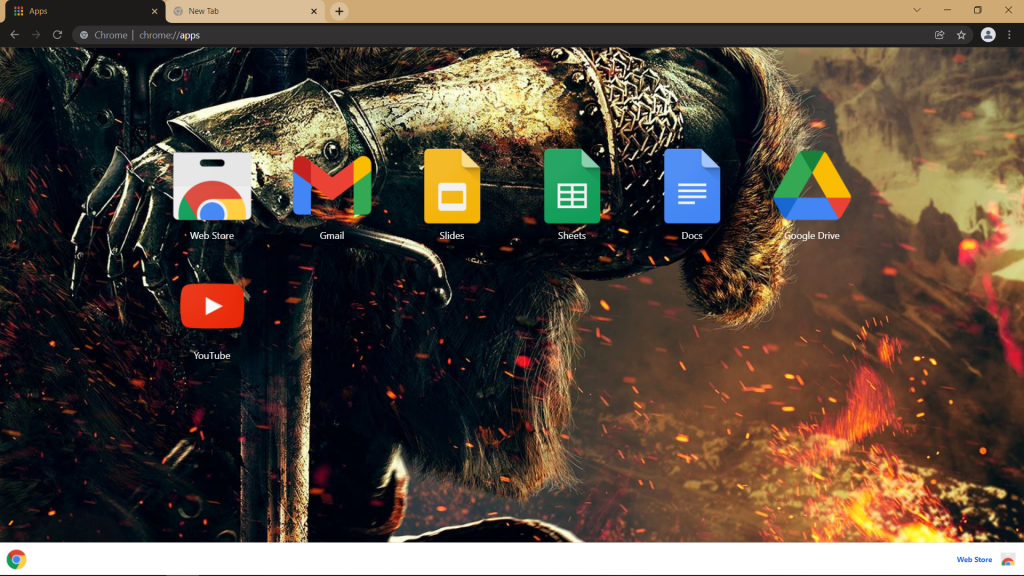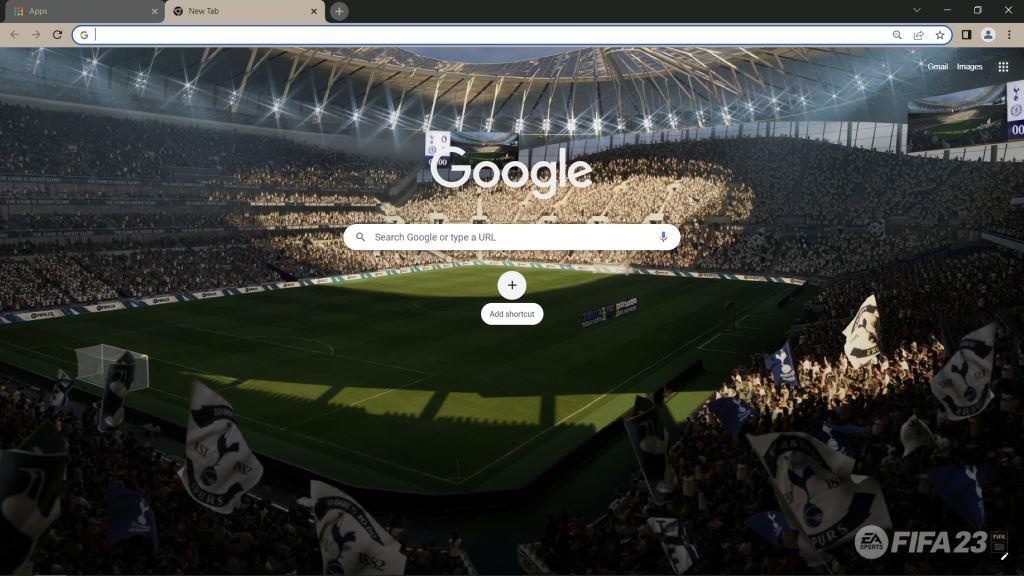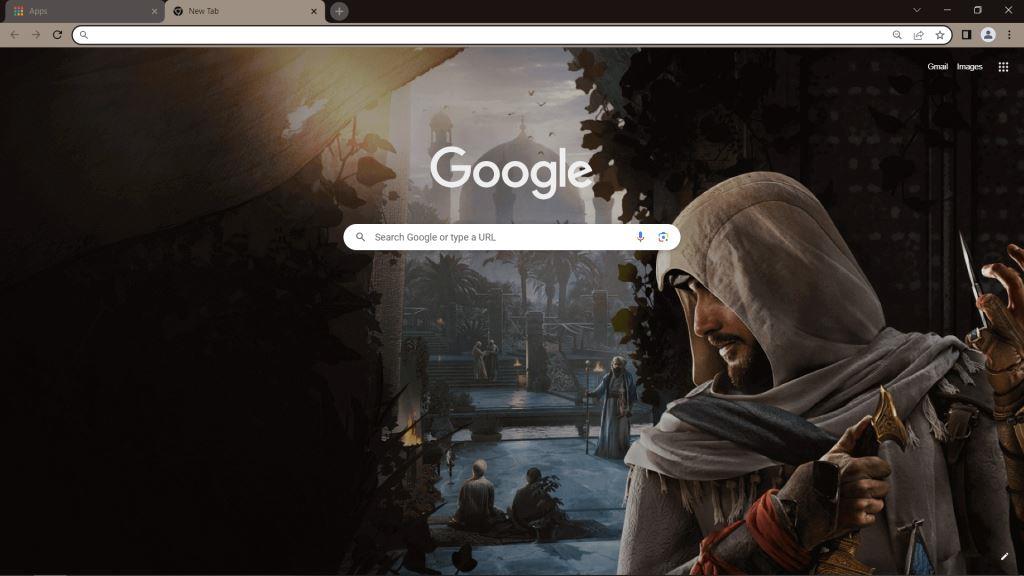Introducing the Grand Theft Auto VI Google Chrome Theme – Immerse Yourself in the World of Vice City!
Rev up your browsing experience with the Grand Theft Auto VI Google Chrome theme! Transform your browser into a stunning visual homage to the highly anticipated sequel of the iconic gaming series. Immerse yourself in the vibrant and dynamic world of Vice City every time you open a new tab.
- Sleek and Dynamic Design: Our Grand Theft Auto VI Google Chrome theme boasts a sleek and dynamic design inspired by the thrilling landscapes and atmosphere of Vice City. From neon-lit skyscrapers to palm-lined streets, every detail captures the essence of the game.
- Exclusive Wallpapers: Enjoy exclusive high-resolution wallpapers featuring key characters, iconic vehicles, and breathtaking scenes from Grand Theft Auto VI. Your browser will be a portal to the heart of the action, even when you’re just surfing the web.
- Custom Icons and Tabs: Say goodbye to generic browser icons! Our theme comes with custom-designed icons and tabs that add a touch of GTA VI flair to your browsing experience. Easily navigate between tabs while enjoying the aesthetic appeal of the game.
- Seamless Integration: Installation is a breeze, and the theme seamlessly integrates with your Chrome browser. No technical expertise required – simply add the theme to your Chrome browser, and you’re ready to go.
- Regular Updates: Stay ahead of the game with regular updates to the Grand Theft Auto VI Chrome theme. As the game evolves, so will your browsing experience, ensuring you’re always in sync with the latest visuals and themes from the GTA universe.
Don’t miss out on the opportunity to bring the excitement of Grand Theft Auto VI to your daily browsing routine. Download the theme today and let the virtual streets of Vice City become a part of your online world! Upgrade your Chrome experience with the Grand Theft Auto VI Google Chrome theme now.
Tags: Pink