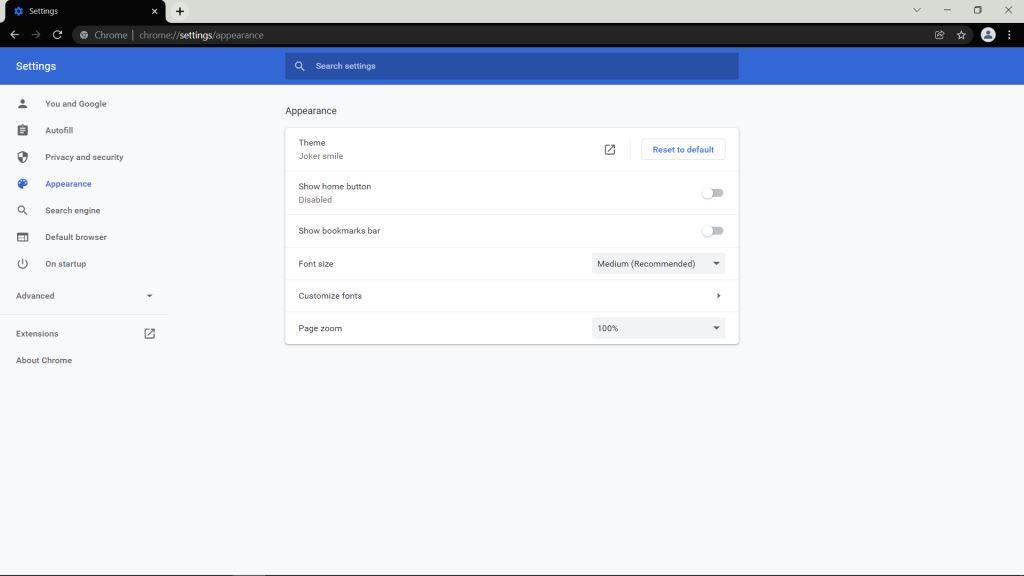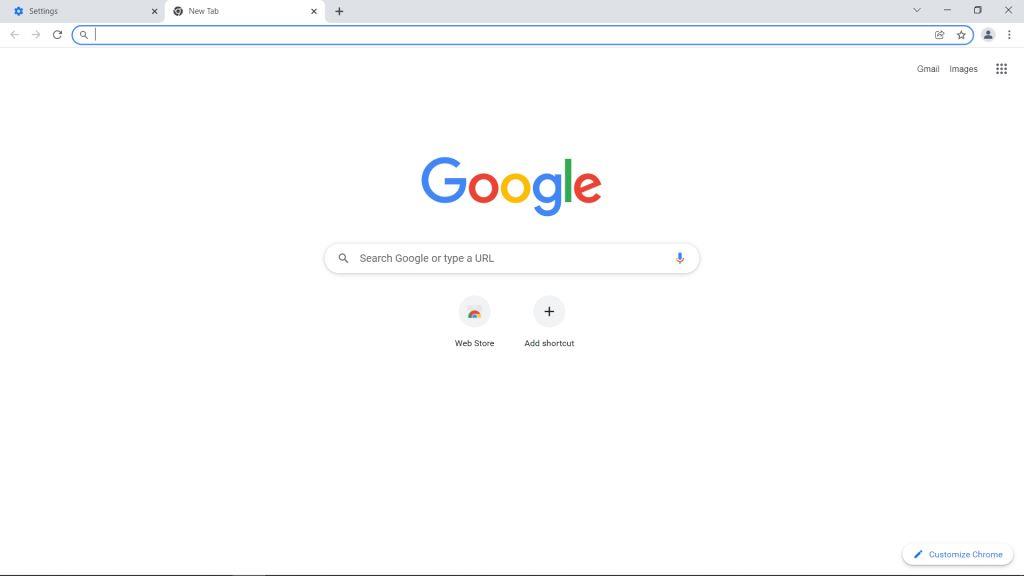Add any other theme and it will overwrite the existing theme. You can also reset your browser to the classic Google Chrome Theme.
1. Open Google Chrome.
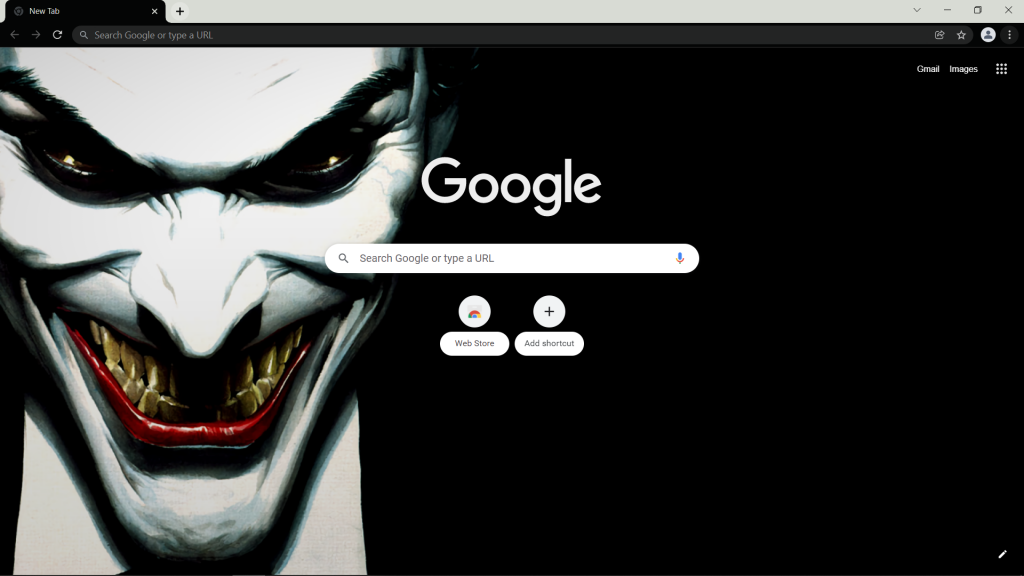
2. Click to the upper right corner on the icon: More ![]()
3. In the menu that appears, go to “Settings” (chrome://settings/)
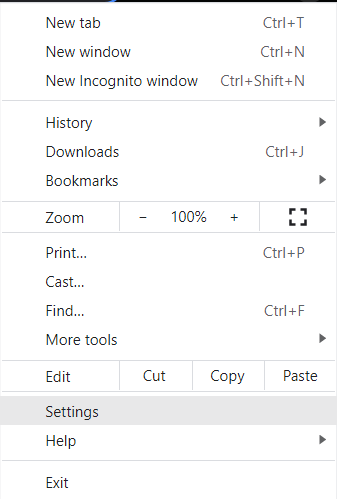
3. Choose “Appearance”.
4. Click on the button “Reset to default” in the tab “Theme”.